Feature flags best practices.

Technology has brought rapid change to the world of flags, which has, in turn, generated a host of new issues and best practices. The stakes have grown higher, and the rules have changed, too.
As someone who works in software development, you're probably familiar with the concept of feature flags (also known as feature toggles). Feature flags are a way to enable or disable features in your software dynamically, and
they can be used in a variety of ways.
In this blog post, we'll explore some of the different ways you can use feature flags and some best practices for using them. So, let’s get started!
Why did the term call feature flags?
As a software development best practice, feature flags (a.k.a. feature toggles or feature switches) are used to enable or disable features during runtime. This allows for features to be included in a software release without necessarily being fully developed
or ready for production.
While feature flags offer many benefits, there are also some potential risks that need to be considered when using them.
Types of feature flags
There are two types of feature flags:
- Those that are controlled by the user(User-controlled feature flags)
- Those that are controlled by the system(System-controlled feature flags)
1 User-controlled feature flags:
User-controlled feature flags are typically used to toggle features on or off for a specific user. For example, a user may have a feature flag that allows them to turn on dark mode in their web browser.
2 System-controlled feature flags:
System-controlled feature flags are used to toggle features on or off for all users. For example, a system-controlled feature flag may be used to enable or disable a new feature in an operating system.
Feature flags best practices and tools.
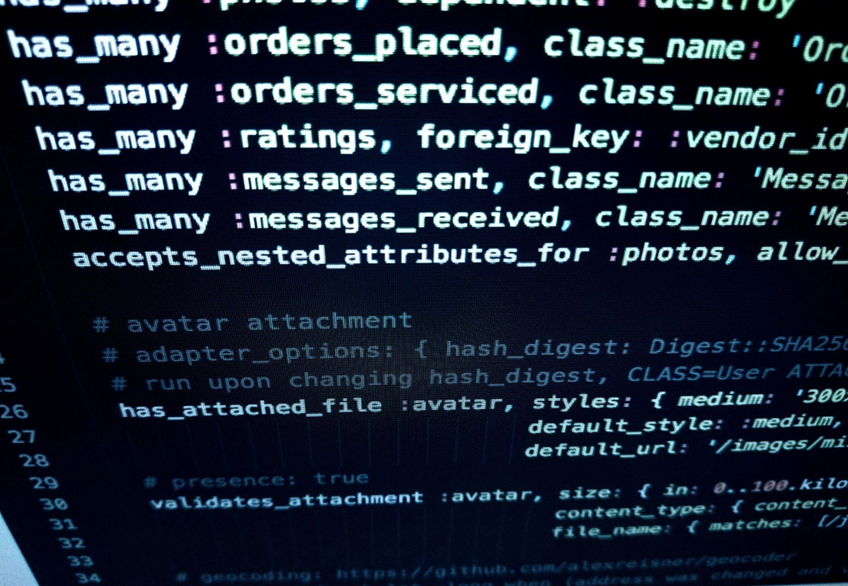
Introducing feature flags into your development process can help you ship new features faster and more confidently. You can ship Faster and Smarter with Feature Flags by decoupling feature development from code deployment. Here are some best practices for using feature flags:
- Use feature flags to control the visibility of a feature, not the behavior.
- Keep your feature flags as small and targeted as possible.
- Use feature flags to experiment and learn, not to hide code changes
- Don't use feature flags to ship half-finished features
- Use feature flags to simplify your development process, to keep it simple
- Use feature flags in combination with other tools, such as feature toggles and A/B testing.
- Be careful when using feature flags in production. Make sure you understand the risks and have a plan for managing them.
Benefits of feature flags
1 Reduce your risk.
Faulty features Simply deactivate the feature flag. This is useful for testing because, if necessary, you can quickly roll back the feature.
2 Faster release cycles
The engineering team can focus on other tasks because feature flags decouple feature lifecycle management from code deployment.
3 Check the feature's functionality.
The team can immediately disable the new code and reduce user exposure if an issue is found during this process by turning off the feature flag.
4 Continuous Implementation
Teams can quickly and safely deploy software to users by using feature flags.
Wrap up!
Feature flags are critical to software development. It can be used to reduce risk, ensure stability and released features, and improve features. The best way to do this is by using feature toggles. The feature toggle is a conditional logic used in software instead of code. They should be used to control the release of new features.
